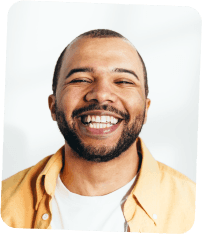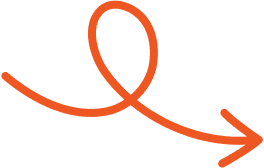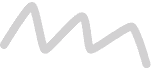Define triggers based on actions your user takes in your mobile app. These triggers can be activated to show the right survey at the right moment.
Target with Precision: Our audience filter fine-tunes your surveys, ensuring they reach the right users. Maximise relevance and impact by selecting your exact demographic with just a few clicks.
Gathering data is only the beginning; what truly matters is how you analyze it.
Visualize their feedback interaction timeline, from the moment a survey is triggered and presented, to their actions of completion or skipping the form.

Lightweight SDK













1.
Integrate Qualli in your app
2.
Set your triggers
Triggers are pre-defined actions your user takes. E.g. "Abandoned Cart"
3.
Deploy & start collecting feedback
Deploy your app and your work here is done. Qualli aims to be as developer free as possible.